Whenever you talk about Online Shopping, you also talk about the ease of making payment and its security measures. Being, one of the most vital element for online store, it is extremely important to make payment system- easy to use and convenient to pay.
No lengthy system will work here. You can lose your customers if you follow a lengthy and complex payment system. Make sure you secure the transactions and their personal information within your store environment.
So, if you want to configure secure and short payment system in your online store, install Magento 2 Payment Charge extension now!
What is Magento 2 Payment Charge Extension?
Magento 2 Payment Charge extension contribute significantly in adding extra charges for a specific payment method by fixed price, per item, per row or percentage pricing. You can ask your admin to configure the payment fee title and description.
Additionally, you can display your specific payment method on the checkout page, credit memo, cart page, and invoice. Note that, you can easily disable the payment fees after a specific amount order. Choose the refundable or non refundable option from the configuration settings. All you have to do is –
Admin->Configuration->Cynoinfotech’s Magento 2 Payment Charge extension->Payment Fee.
Magento 2 Payment Fee extension is quite beneficial for the store owners who want to charge differently as per specific customer groups. It lets you openly pass the payment charges to the customer order subtotal. This extension also encourages the customers to choose the better payment mode to avoid paying additional payment fee.
How does Magento 2 Payment Fee Extension Works?
Magento 2 Payment Fee extension will help you create a different fee model for different groups of customers with certain conditions. All you have to do is –
Create new payment fees model into the Magento 2 Payment Fee and charge different from different set of customers using specific payment methods.
Then, you have to enable the payment fee extension option to allow or restrict the refund of the payment done.
Now, choose the option to levy taxes on the payment fees. Set the tax class and choose how much you want to display the payment fee on your checkout page or cart page. Follow these-
- Choose the option – including and excluding of tax
- Easily add and integrate new payment feels and configure them as per your business model
- You can customise the title and description of your payment fees and make it visible for the customers in the frontend
- Easily enable or disable the payment fee option from the backend
- Enter the payment fee & calculate based on fixed price, per unit, per product, percentage wise
Provide fees variety with conditions
With the help of Magento 2 Payment Charge extension, you can create the payment fee based on different combinations and conditions. You can consider product and cart attributes and modify the display fees as per your needs. Moreover, you can add extra fee or special taxes for a specific items from a special category with a specific attribute.
Create payment fees based on shipping methods
With the help of Magento 2 extension, you can assign extra fee for any payment model. For example, through this extension, you can add surcharge 5% into your shipping method for customers who are choosing ‘COD’ option.
Apply multi fees to orders from backend
Magento 2 Payment Charge extension will help you to add extra fees to purchases. You can use this feature when customer ask for additional service once the order has been placed. Admin can make the edit in the existing purchase and re-compute the final price from the backend in just a few moment.
—–
Do you want to integrate the payment charge model into your online store and simplify the payment process from both ways – frontend and backend? Hire Cynoinfotech now and integrate Magento 2 Payment Charge extension now! Call us today!

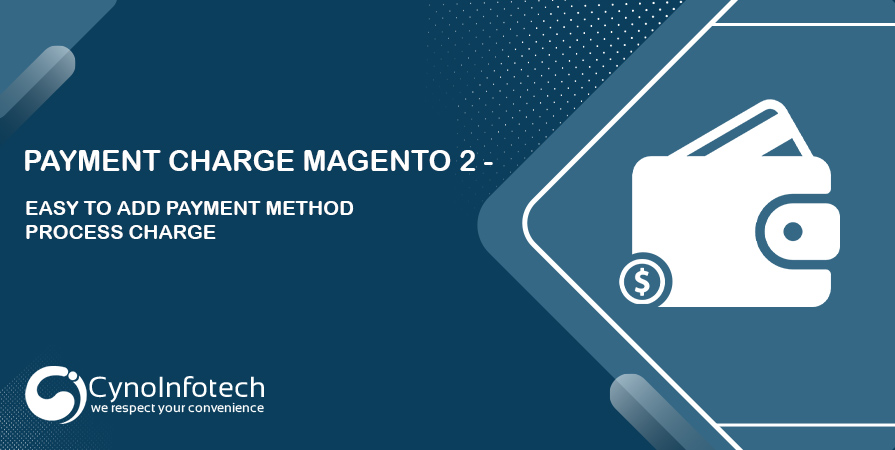





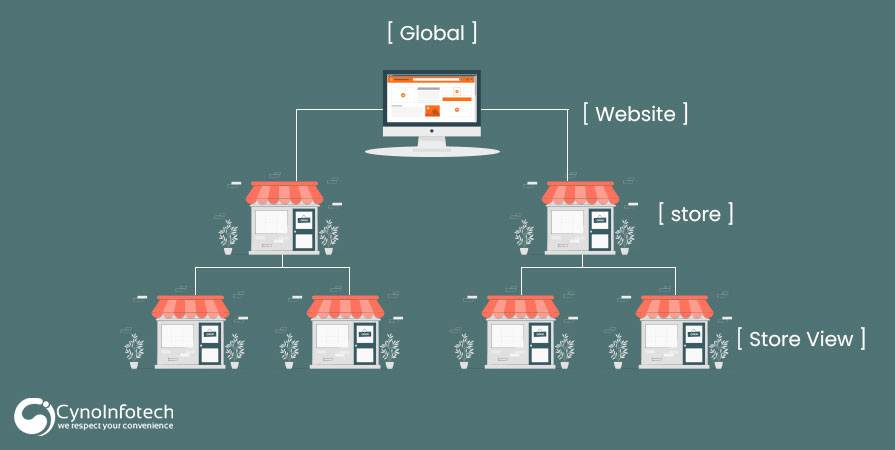
Leave a Reply