Online business is boosting significantly due to the advancement in technology. Today, people are looking forward to developing shopping stores for their offerings to reach out to above and beyond target audiences.
However there’s an unsaid rule in the e-commerce business that you have to create some conditions and strategies so that visitors can spend significant time in your store. You will have to keep them busy browsing your products and site. This will boost the dwell time per user on your website.
Most importantly, the feature of redirecting the user after login is extremely crucial for both WooCommerce site and WordPress. It boosts sales conversion by redirecting users to the product pages.
This not only delivers an impeccable user experience but also increases the chances of viewing the products that they may also like.
And, if you do not create a registration redirect after login, the user will see the backend version of your online store. That will create a negative impact on your audience. That’s where Magento 2 Custom Redirect extension comes into the picture.
Let’s discuss how to redirect users after login in to your online store in detail:-
When to redirect the users to the custom page?
Magento 2 Custom Redirect extension redirects the customers to the customer dashboard ‘My Accounts’ once they log in to your online store.
So, when to use 301 redirects?
301 redirects help marketers in changing multiple pages over a period of time – as and when required. Here is when you should do redirecting -:
- Move from an existing online store to a completely new domain name without leaving an impact on SEO. For an instance, you can move or redirect the customers from the old domain – xyz.in to xyz.com.
- You can club two or more websites simultaneously into one as per the requirements.
- Facilitates in migrating your existing website to a completely different platform. For instance – migrating from Magento 2 to Magento 2 or from Magento to WooCommerce.
- Admin can easily make changes into the menu section of your website or structural upgrades and changes into the attributes of the product.
- Facilitates a seamless migration from HTTP to HTTPS ensuring a significant flow into your online store.
- You have to redirect your users to the custom page when there’s a lot of plagiarised content on the site. It can impact your search engine ranking page affecting your indexing at the helm.
Steps to configure Redirect Customer after Login in Magento 2 (Quick 3 easy steps)
- Go to the Admin panel, and Select ‘Stores’. Go to Settings section > Select ‘Configuration’.
- Select Customer Configuration under ‘Customers’ in the panel on the left side.
- Open the Login Options section, and continue with the same.
Significance of 301 redirecting customers to your website’s shopping page
As discussed above, Magento 2 custom redirect boost the sales conversion on your website. You can stop your users from landing on a 404 error page when the page is already redirected to another URL.
So, when any visitor will click on that error link, he will be redirected to the corresponding new website. You can achieve measurable and over the top results through Magento 2 Custom Redirect extension.
Let’s understand its significance on your website shopping page:-
- You can bring back your lost traffic to your discount pages by using Magento 2 Custom Redirect extension.
- It keeps your visitors engaged and going by redirecting them from an error or broken page to a new one with unique content.
- A broken or 404 error page leaves a negative impact on your site. It can drop down your search engine’s index drastically, thus lowering down the credibility of your discount page.
The Final words
Redirecting the customers to the custom dashboard after letting them log in can streamline conversion rates. You are just a few steps away to bring significant sales revenue to your shopping store.
So, if you are interested in bringing tons of redirecting benefits to your website, call us now. Cynoinfotech will configure the Magento 2 Custom Redirect extension to your shopping store in no time.







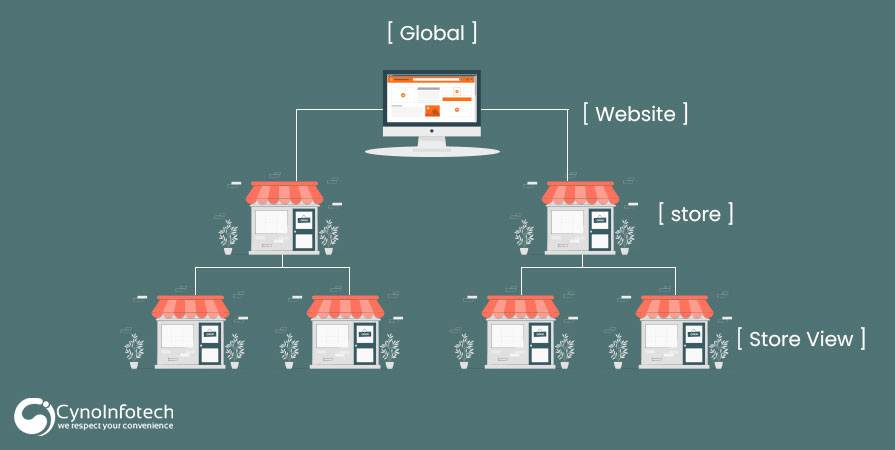
Leave a Reply