Do you know that at this point, almost 33k+ websites still use Magento 1.9?
However, on June 30, 2020, Adobe Commerce announced the end of support for Magento 1. Owing to this, many business owners shifted to the latest version of Magento 2. But, with the recent analysis of built with the usage Statistics of June 1, 2021, you will still find 53000+ live websites with Magento 1.
The main reason behind this is that owners are in their comfort zone. They still find it quite challenging to move out of their current version and upgrade to the latest one.
But, Wait.
You can’t miss the website performance, right? If you continue to use the older version, you will likely face poor performance and security vulnerabilities. However, it can lead to PCI compliance issues causing heavy penalties and fines.
That’s why Cynoinfotech significantly recommends leveraging the latest features and functions of the Magento store by upgrading your store to Magento 2. Now, if you’re planning to move on, you need to clearly understand1 Magento Upgrading, updating, and Migration.
What Is Magento 2 Migration?
Magento Migration is the process of relocating your online store from Magento 1 to Magento 2 or from any other CMS like Shopify, or BigCommerce. The main objective behind Magento Migration is to improve the performance and scalability of your online store. Together, it contributes significantly to improving the security features, SEO, and site speed and delivers a delightful shopping experience.
It is a very delicate process that demands a significant amount of time, effort, and attention to successfully conduct the migration process. The Magento Migration follows a step-by-step process –:
1. Store Audit
It begins with conducting a store audit that lets you identify and collect the stored data functions and customs before initiating the Magento Migration process. The new website organizes, re-forms, and advances the existing site function without making any data loss.
2. StoreDevelopment
Once the store audit is done, develop the store onto a new server for re-creating the functions and designs on Magento 1 by leveraging Magento 2 compatible themes, custom codes, and extensions. It also consists of configuring the right hosting environment for Magento 2 apps. This ensures that the software and hardware have performed optimally.
3. Data Mapping and Migration
Data mapping is conducted for ensuring that the entire migration process has worked well. This tool significantly helps the developers in mapping and migrating the attributes of a database for the currently installed Magento stores and Magento 2.
4.Testing
This step involves testing the new store from the point of view of user experience for uncovering the issues that are caused due to poorly mapped data properties.
What is a Magento 2 upgrade or update?
As per the official documentation, Adobe commonly uses the term “Magento upgrade” for explaining the concept of the upgradation of Magento software.
The “updates” and “upgrades” are used significantly between the apps. Software defines how the terms are used with reference to their app. For some shop owners, it is the process of moving from Magento 1 to Magento 2.
So, if you are looking for Magento Update and Upgrade to the latest version, let me tell you it’s quite easy and uncomplicated.
Benefits of upgrading or updating Magento 2
1.Improved security
Updating to Magento 2 guarantees you improved security. It includes security-only patches that let the store owners upgrade the security of the store. This keeps your data protected and safe.
2.New features
It leverages the power of AI and ML to its users without charging any additional cost. With the help of the Product Recommendation module, you can have access to Adobe’s proprietary AI technology and Adobe Sensei. It offers custom recommendations to its users through real-time data.
3.Better performance
With this latest launch release, Adobe has significantly improved the functionality of the platform. It focuses on the performance of the app and how it behaves to make it more efficient and smooth.
Difference Between Magento Upgrade v/s Magento Migration
| Magento upgrade (update) | Magento migration | |
| Definition | Include all nominal or incremental changes. | It is the process of moving from Magento 1 to Magento 2 |
| Example | from Magento 2.4.1 to 2.4.5 | from Magento 1.x.x to 2.x.x |
| Attributes | - Add new functions & features
- Optimize the performance - Improved security version - optimize the website performance |
- Improve the admin interface
- Leverage more security features - Limited conflicts with power back extensions - Focuses on mobile-friendliness |
Are you planning to update or upgrade your online store from Magento 2.3 to 2.4? Call Cynoinfotech now!

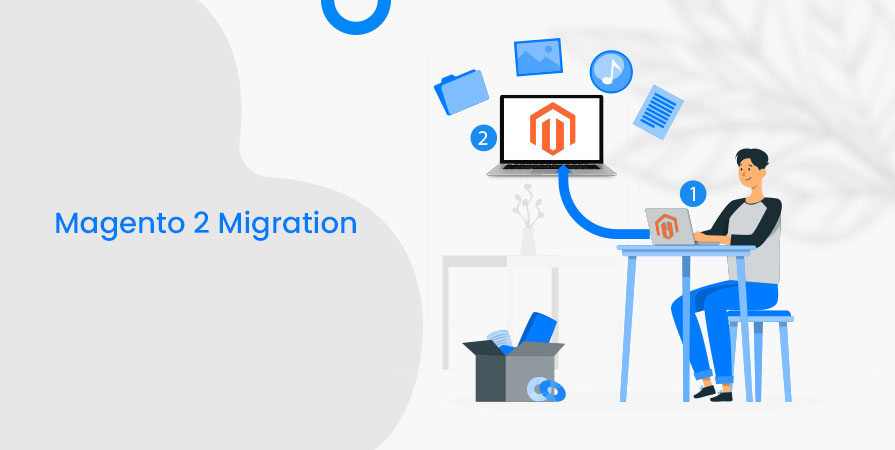






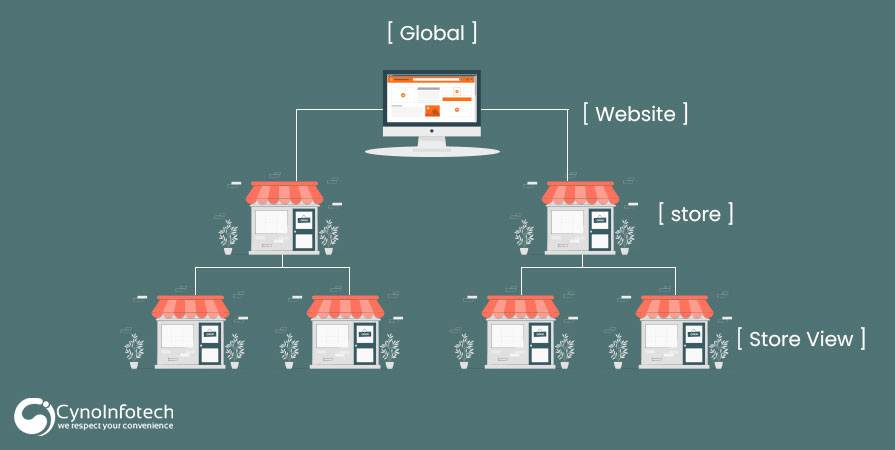
Leave a Reply