In this blog, we are going through how to add custom category attributes in Magento 2.
Why Create a Custom Category Attribute in Magento 2? Because in a category you need to add some external text, numbers, multiple choice categories, etc. you can create category attribute
In this blog, we create category attributes using the latest technology “data/patch”.let’s start with how to create categories attribute.
⇒ First of all, you create “CategoryAttribute.php” in this directory “Vendor_name/Module_name/Setup/Patch/Data/”.
<?php
/**
* @author CynoInfotech Team
* @package vendor_module
*/
declare (strict_types = 1);
namespace vendor\module\Setup\Patch\Data;
use Magento\Eav\Model\Entity\Attribute\ScopedAttributeInterface;
use Magento\Eav\Setup\EavSetup;
use Magento\Eav\Setup\EavSetupFactory;
use Magento\Framework\Setup\ModuleDataSetupInterface;
use Magento\Framework\Setup\Patch\DataPatchInterface;
use Magento\Catalog\Model\Category;
/**
* Class CategoryAttribute for Create Custom Category Attribute using Data Patch.
*/
class CategoryAttribute implements DataPatchInterface {
/**
* ModuleDataSetupInterface
*
* @var ModuleDataSetupInterface
*/
private $moduleDataSetup;
/**
* EavSetupFactory
*
* @var EavSetupFactory
*/
private $eavSetupFactory;
/**
* @param ModuleDataSetupInterface $moduleDataSetup
* @param EavSetupFactory $eavSetupFactory
*/
public function __construct(
ModuleDataSetupInterface $moduleDataSetup,
EavSetupFactory $eavSetupFactory
) {
$this->moduleDataSetup = $moduleDataSetup;
$this->eavSetupFactory = $eavSetupFactory;
}
/**
* {@inheritdoc}
*/
public function apply() {
/** @var EavSetup $eavSetup */
$eavSetup = $this->eavSetupFactory->create(['setup' => $this->moduleDataSetup]);
$eavSetup->addAttribute(Category::ENTITY, 'category_attribute', [
'type' => 'text',
'label' => 'Custom Category Attribute',
'input' => 'text',
'default' => 0,
'sort_order' => 5,
'global' => ScopedAttributeInterface::SCOPE_STORE,
'group' => 'General Information',
'visible_on_front' => true
]);
}
/**
* {@inheritdoc}
*/
public static function getDependencies() {
return [];
}
/**
* {@inheritdoc}
*/
public function getAliases() {
return [];
}
}
⇒ After that you need to create “category_form.xml” in this directory “vendor_name/module_name/view/adminhtml/ui_component“.
<?xml version="1.0" ?>
<!--
/**
* @author CynoInfotech Team
* @package vendor_module
*/
-->
<form xmlns:xsi="http://www.w3.org/2001/XMLSchema-instance"
xsi:noNamespaceSchemaLocation="urn:magento:module:Magento_Ui:etc/ui_configuration.xsd">
<fieldset name="general">
<field name="category_attribute">
<argument name="data" xsi:type="array">
<item name="config" xsi:type="array">
<item name="required" xsi:type="boolean">false</item>
<item name="validation" xsi:type="array">
<item name="required-entry" xsi:type="boolean">false</item>
</item>
<item name="sortOrder" xsi:type="number">100</item>
<item name="dataType" xsi:type="string">string</item>
<item name="formElement" xsi:type="string">input</item>
<item name="label" translate="true" xsi:type="string">Custom Category Attribute</item>
</item>
</argument>
</field>
</fieldset>
</form>
⇒ and last you need to run this command in the root directory
- php -dmemory_limit=2G bin/magento setup:upgrade
- php -dmemory_limit=2G bin/magento setup:static-content:deploy -f -j
- php -dmemory_limit=2G bin/magento cache:flush
⇒ after checking the custom category created successfully. If you have any questions regarding this blog let me know in the comment section.
Thank You !!!!






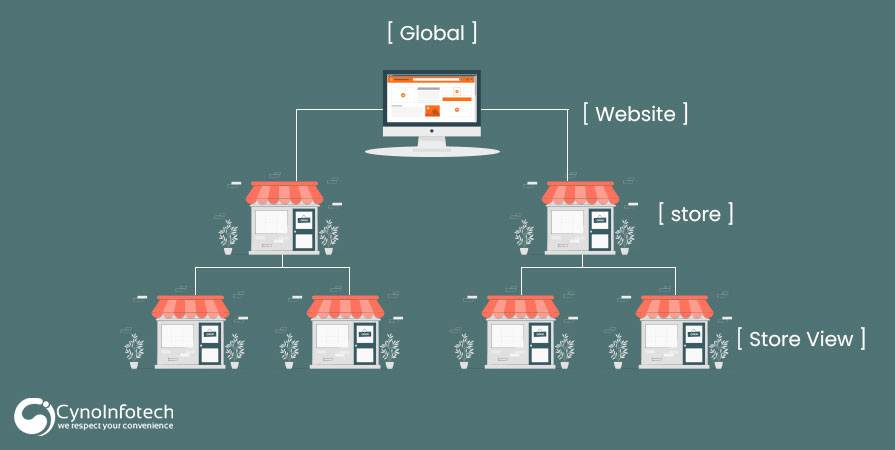
Leave a Reply