Today, the world is moving towards automation with the intention to streamline business and add convenience to their processes.
So, in the world of digital automation, are you still creating Magento 2 invoices and shipments manually? If yes, then you must continue reading this.
Today, we will discuss on how to create Magento 2 Auto Invoice and Shipment automatically with less time.
What is Magento 2 Auto Invoice & Shipment Extension?
Magento 2 Auto Invoice & Shipment Extension aids the owners in creating invoices and shipment automatically once the status of order is all set to complete without any kind of additional hassle.
So, once you have received the payment and the status is set to complete, this Magneto 2 Auto Invoice and Shipment module will start generating shipment instantly. It will even send respective emails to your specific customers. You can accordingly set the extension as per your customer groups and choose specific payment methods!
Features of Magento 2 Auto Invoice and Shipment Extension
Automatically generate partial invoice
Through Magento 2 Auto Invoice and Shipment Extension, you can create invoice for some specific or selected products. The module of this extension lets you create a partial invoice of that order.
Automate email sending to customers
Once the customer has placed the order and completed the payment, they will look for the order confirmation and payment confirmation email. Through this extension, you can process your emails automatically to your customers with prompt gestures. That often results in customer satisfaction because it can handle the entire automatic management of shipments and invoices.
Support multiple payment methods
Admins can choose from an array of offline & online payment methods for employing Magento 2 automatic invoice and shipment extension. It includes -:
- Authorize.Net
- Braintree
- Klarna
- Paypal
- Bank Transfer
- Cash on Delivery
- Check / Money order
- Purchase Order
Compatible with other BSS extensions
The Magento 2 Auto Invoice and Shipment module is optimized to work superiorly with different customer segments. It lets you enable automatic billing and shipment for selected customer groups if required.
How Does The Extension Work?
When the customer places an order, the Magento 2 Auto Invoice and Shipment extension will start loading all the products from that particular order. The admin can accordingly select the payment method from the list to enable the module.
Now, after loading the items, this extension will generate a default Magento order shipment entity which will include all the products of that order. Owing to extension functionality, when an order is placed on the frontend, admin doesn’t have to create invoice manually. Everything will be done automatically and instantly once the order is placed.
How to get started with Magento 2 Auto Invoice and Shipment Extension?
Generating invoice and shipment automatically in your Magento 2 stores can save significant amount of time of store owners. Moreover, it improves your order processing and improve the customer experience to the next best level. Here are some of the tip to enable automation in your Magento 2 Auto Invoice and Shipment extension -:
Step 1: Installing the Magento 2 Auto Invoice and Shipment Extension
Firstly, you have to download the extension and install in your Magento 2 Store by following these quick easy steps -:
Extract the package and move the extension to the Magento 2 root directory via FTP.
Step 2: Configuration of extension in your store
After successfully installing the extension in your store, you have to log into the admin panel. Click on Stores > Configuration > Auto Invoice & Shipment for configuring the below-mentioned settings:
- Auto Invoice & Shipment: Allow the auto invoice & shipment generation functionality in Magento 2 store
- Payment Method: Select all the payment methods that you want to allow the auto invoice & shipment generation in Magento 2.
- Invoice Generation: Click on ‘Enable’ for auto-generating the invoices for chosen payment methods in Magento 2.
- Shipment Generation: Click on ‘Enable’ to auto-generate shipments for the chosen payment methods in Magento 2.
Now, once you successfully configured the Magento 2 Auto Invoice and Shipment extension in your store, click on ‘Save Config’ button.
And, here you go! Start generating your shipments and invoices automatically as per your convenience.
The Final Words
Optimize your online store and automate your shipment and invoice with this Magento 2 extension and look no further. Hire Cynoinfotech for end to end installation and configuration of Magento 2 Auto Invoice and Shipment extension!







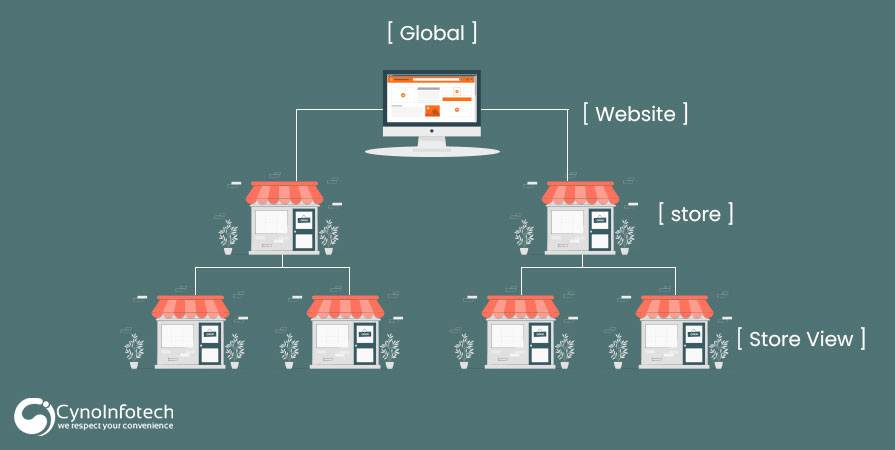
Leave a Reply