Most store owners in Magento do not understand the Magento backend. Particularly, this is true for the Magento 2 Website, Store, and Store View. It can confuse any person while differentiating these elements from each other, or configuring Magento backend with them.
Let’s uncover the difference with some examples and use cases. Stay Tuned!Both, Magento Open-source and Magento Commerce include four levels of hierarchy –
- Global
- Website
- Store
- Store View
With a single backend, you can manage multiple websites and stores by Magento. The hierarchy map of Magento looks like a pyramid, making it confusing to understand.There can normally be several stores and store views on one website. A parent-child relationship is possible between a website, store and store views in Magento 2. A Magento installation can have a hierarchy that is categorized into several systems and thus, multiple websites can be created on one Magento install.
Example:
There is a website that is built on Magento and has several magenta sites; these sites have their own particular stores that further are broken down into various store views of different languages. To broaden your knowledge, let’s begin with the Difference between Magento 2 Website, Global, Store, and Store View.
Global
It is the highest level in the Magento hierarchy. Here you can set 3 options that will be the same for all stores: The store has three options that you can set on the store.
- Stock: Configure the main product settings.
- Price: Prices should also be the same in all stores.
- Buyers: Helps to join all customers’ databases into one and common for all websites.
Therefore, it covers the entire installation, and when any operation is conducted on the global, the whole pyramid gets influenced.
Website
For instance, hats.com and pants.com are case study in one Magento base. You can customize different payment, and delivery modes for goods sold here. Various prices, currencies, and websites, some of which can offer different clients, for example. In addition, you are allowed to open many stores for each site you operate. However, all this information, however, will be available in one admin panel.
The benefits of having Multiple Websites include:
- Ability to sell and manage different products through one admin panel.
- Opens up for multiple markets.
- Several websites can provide for different product categories.
- Manages Shopping Carts and Inventory separately.
Store
With Magento 2, you can set up several stores in one Magento 2 Website. Each store will have its own range of products and categorization. However, there is one store for all in terms of currency and prices, payments, shipping and handling, taxes, one stock management system, and common customer accounts.
| Multiple Websites | Multiple Stores |
| This means you’ll need various domain names if building multiple websites. | One domain can be used to build multiple stores. |
| For example, you can use Multiple Websites to create different prices, taxes, unique payment or delivery options for any website. | With Multiple Stores, You cannot have different prices, taxes, diverse payment and delivery options for each website. |
| With many websites, you target different customers. | You get the opportunity to create multiple stores for the same customer target. |
Store View
You can also create multiple store views for every store. However, the view of the store is meant for use in different languages in currency. The categories are the same for all store views but you can specify different prices for the products. Advantages of Multiple Store Views:
- Store View allows the same product at different prices.
- Customers enjoy the shopping experience in different languages and currencies.
- Enables you to charge different taxes for the same item in a single-store view.
- Helps you assign categories.
- Improves conversion rate.
Example
Let us take some concrete and general examples to clarify all the above information.
For example, suppose you deal in cars and car spare parts. Therefore, you have a domain abc.com in line with Magento installation on the global level.
You are now able to make 2 Magento sites with subdomains of cars.abc.com and autoparts.abc.com.
Each store can be put on several websites. Stores like Audi, BMW, and Volkswagen are present on cars.abc.com. The stores for new and used parts will be referred to as autoparts.abc.com.
If you are selling cars in different countries then you can include various store views.
Conclusion
With Magento 2 supporting running multiple websites, stores, and store views using a single admin panel, it’s necessary that a company knows the fundamental differences between them in order to get the most value out of them.
Want to bring your store online to expand your customer base? Hire Cynoinfotech now and look no further! We have the best in class Magento 2 Extensions to manage everything from online stores to payment integration and more.
Call us now!

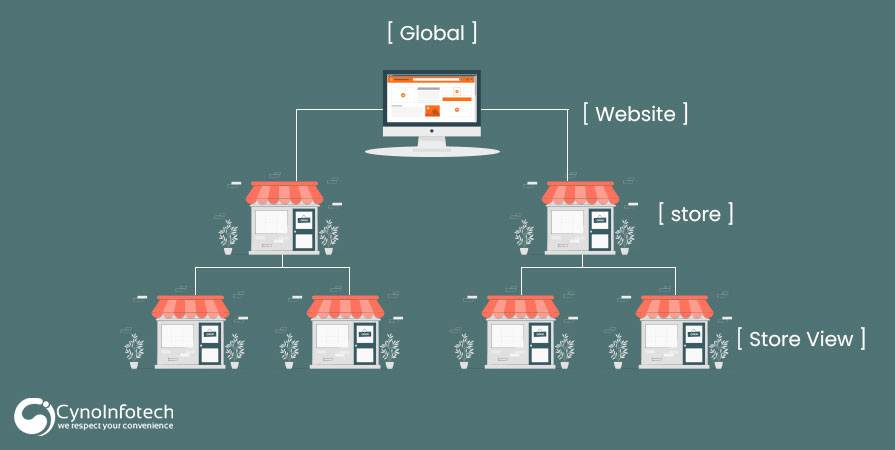





Leave a Reply