An Alt tag is an attribute to add text on an image on a web page. When the user can not visualize the image on the web page than the alternative content of that image tag will be displayed. If for some reasons image cannot display, the alt tag attribute provides image alternative information.
Alt tag provides image description in some words that read by crawler when a page in indexed. Search engines and other robots crawler cannot construe images on a particular web page. Alt tag solves this issue by add text in image tag that reads by search engines crawl that rank up a website in Google search engine. Googlebot or other search engine crawlers inspect a page and images on that page with a properly formatted Alt tag, it helps to index and ranks up the web page.
If Alt tag is not added in the image tag, image loads correctly but SEO for the images are not activated and the browser will see empty error icon. Google search engine cannot see images of the web page, it only reads image content through the Alt Tag.
Write appropriate Alt tag that easily read by a search engine. Alt tag is including on the image tag like this: <img src=”newextensionimage.png” alt=”new extension image” />. Keep the alternative text is short around 125 characters that is a comfort read by the browser. Make sure that Alt tag Text of the web page images is good for search engines to read and understand to ranked higher of the web page.

“SEO Image Alt Tag Magento 2 Extension” by Cynoinfotech will be perfect to add Alt tag in the Magento 2 store’s images. This extension automatically generates SEO optimized alt tags rather than default product attributes of the product image.
When the user searches images with Alt attribute keyword, the robots search engine returns results provide your website link. This can help boost traffic on the website and SEO ranking. Alt Tag in image increase visitors on the web page and provide new data in Google search robot that up website in search engine.







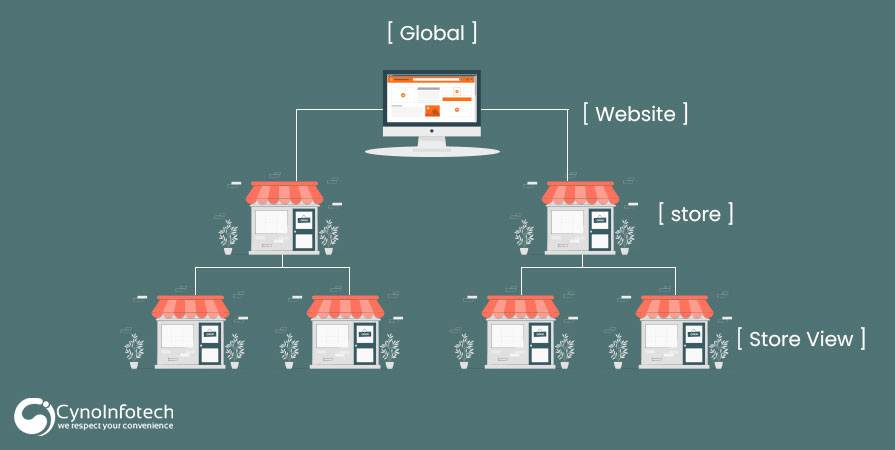
Leave a Reply